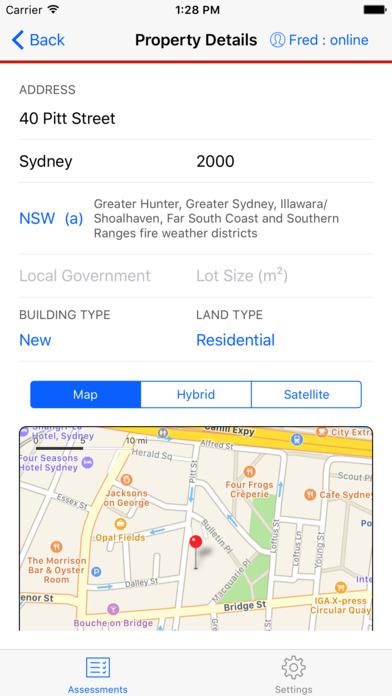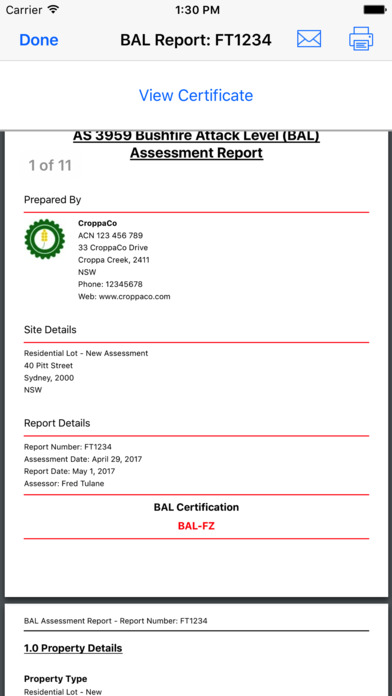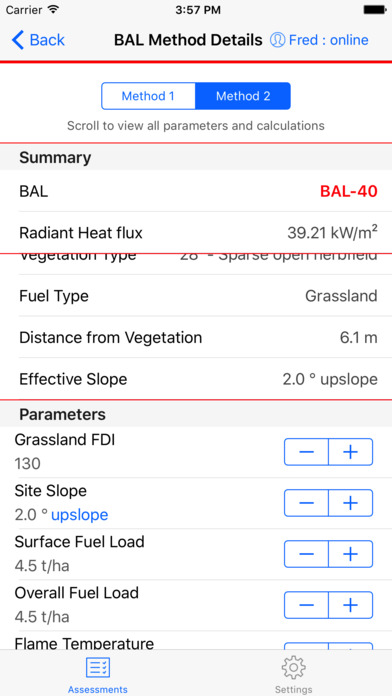Planning to build a new home? Did you know - a Bushfire Attack Level (BAL) Assessment is now mandatory in Australia for all new builds in a bushfire prone area. Or do you have an existing home in a bushfire area – are you interested in assessing the risk your home could be subjected to during a bushfire event?
Introducing your complete Bushfire Attack Level (BAL) Assessment tool - BAL Assess.
For the property owner, BAL Assessor, and other organisations.
Available for both iPhone® and iPad® devices.
• When you first sign up, one demo assessment is available.
• A single assessment can be purchased for AU$5.99.
• Or subscribe to BAL Assess for AU$29.99 per month – aimed at BAL Assessors or anyone producing more than 5 assessments per month (fair use applies).
Please note: BAL Assess is intended to be used within Australia only, including all states and territories - it complies with Australian Standard AS 3959-2009 (Incorporating Amendment Nos 1, 2, and 3) - specifically written for Australian conditions.
Although BAL Assess may be relevant in regions outside Australia, the results cannot be considered meaningful nor accurate.
The main features:
• Uses the cloud to store your assessment data - access it from any device.
• Manage your BAL assessment life-cycle from start to completion.
• Uses location services to identify and show a map of the assessment property.
• Add vegetation areas to each assessment - each area specifying the BAL rating.
• Up to 5 photos can be added to each vegetation area. Each photo shows the date/time, location, bearing, and altitude (device dependent).
• For each vegetation area the minimum distance to achieve lower BAL rating(s) is also shown.
• A detailed PDF report can be produced, showing all information relating to the assessment. An Apple® map can be inserted into the report - for iOS 10+ the location and bearing for each photo is shown on the map.
• For BAL Assessors a PDF certificate with their signature is produced.
• The BAL report/certificates can be emailed, or printed to any AirPrint® compatible printer.
• BAL Assess can be used in both offline and online environments, and automatically synchronises when online.
• BAL Assess is multi-user, with two levels of user access - administrator and standard users. Administrators can view all BAL assessments. Standard users can only view the assessments they created.
More features to be rolled-out as BAL Assess evolves - we value your feedback!
• The demo assessment is intended for review purposes, and has the following restrictions: only one vegetation area can be added; the vegetation area cannot be edited; only one photo can be added to the vegetation area; the PDF reports will be watermarked.
• Single assessments are purchased as consumable items. The assessment can only be added on the device the purchase was made, however after this it can be accessed on any device the assessor is logged in to.
• A single assessment or subscription can be purchased by the user via the App Settings page.
• When paying with an iTunes account payment will be charged to the iTunes account at confirmation of purchase.
• BAL Assess subscriptions automatically renew, unless auto-renew is turned off at least 24-hours before the end of the current period.
• Accounts will be charged for renewal within 24-hours prior to the end of the current period. Renewals will be charged at AU$29.99 per month for the subscription.
• Subscriptions can be managed and auto-renewal may be turned off by going to Account Settings after purchase.
• Cancellation of the current subscription is not allowed during the active subscription period.
• Any unused portion of a free trial, if offered, will be forfeited when a subscription is purchased.
Terms of use: http://www.croppaco.com/bal-assess-terms-of-use.html
Privacy policy: http://www.croppaco.com/bal-assess-privacy-policy.html